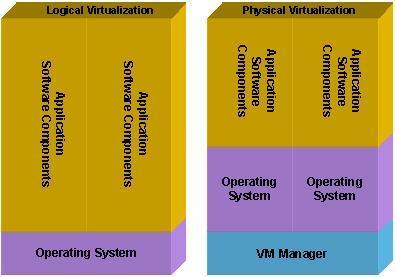06/19: Server Virtualization
Category: Best Practices
Posted by: bagheljas
What is Server Virtualization? Server Virtualization is all about sharing a hardware either to scale an application or between two or more different application(s). As shown in the diagram, system architects can implement Server Virtualization either by Logical or Physical Virtualization design pattern. In logical server Virtualization hardware and operating system is shared while in physical server Virtualization only hardware is shared.
In real life example to share and utilize a large mansion for logical Virtualization we could allocate an individual bedroom to a person with a common understanding to share the kitchen (Operating System) while for physical Virtualization you invited the building contractor (VM Manager) to create an apartment complex with it's own kitchen (Operating System) for each person.
Why Server Virtualization? The top 3 drivers for implementing Server Virtualization are
In real life example to share and utilize a large mansion for logical Virtualization we could allocate an individual bedroom to a person with a common understanding to share the kitchen (Operating System) while for physical Virtualization you invited the building contractor (VM Manager) to create an apartment complex with it's own kitchen (Operating System) for each person.
Why Server Virtualization? The top 3 drivers for implementing Server Virtualization are
- Low System Utilization : Over the last decade, the hardware innovation has left application software components behind. Recent surveys indicated that industry consumes little over 15% computing power available in the data centers. Server Virtualization can you help you boosts the System Utilization.
- High COTS Software License and Support Cost : Today's dynamism in the business worlds demands that we develop the processes like Agile / Scrum to quickly roll out solutions and updates that has created a need for multiple development, test and pre-production environments resulting in high COTS Software License and Support Cost. Logical Virtualization has edge over Physical Virtualization for saving COTS Software License and Support Cost until industry shifts the software pricing models.
- Rising Data Center Cost : Hardware has become economical over the time but the increase in cost for rack space and powering them in a data center environment has become more expansive that is demanding that we look for ways to optimize and consolidate data centers.
06/19: Why Stored Procedures ?
Category: Best Practices
Posted by: bagheljas
In general, Stored Procedures provides the following benefits over direct SQL in your application
On other hand, stored procedure demands more resources at the database server; and an effective and efficient implementation of store procedures also demands lots of planning and partnership among data, system and business architects.
- Precomplied Execution : Database server complies each stored procedure once and then re-uses the execution plan that results in tremendous performance boosts when a stored procedure called repeatedly.
- Data Abstraction : An stored procedure can be used by multiple users and applications that facilitates a common data services for the application(s) resulting in reduced development life cycle.
- Ehanced Security Controls : One can develop access controls for a stored procedure independent of underlying tables.
- Reduced Client Server Traffic : Stored procedures optimizes the data transfer traffic between database server and application server.
On other hand, stored procedure demands more resources at the database server; and an effective and efficient implementation of store procedures also demands lots of planning and partnership among data, system and business architects.
Disclaimer
The views expressed in the blog are those of the author and do not represent necessarily the official policy or position of any other agency, organization, employer, or company. Assumptions made in the study are not reflective of the stand of any entity other than the author. Since we are critically-thinking human beings, these views are always subject to change, revision, and rethinking without notice. While reasonable efforts have been made to obtain accurate information, the author makes no warranty, expressed or implied, as to its accuracy.
The views expressed in the blog are those of the author and do not represent necessarily the official policy or position of any other agency, organization, employer, or company. Assumptions made in the study are not reflective of the stand of any entity other than the author. Since we are critically-thinking human beings, these views are always subject to change, revision, and rethinking without notice. While reasonable efforts have been made to obtain accurate information, the author makes no warranty, expressed or implied, as to its accuracy.