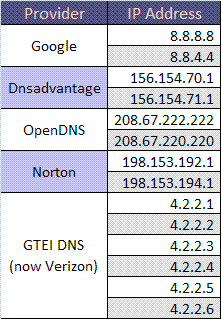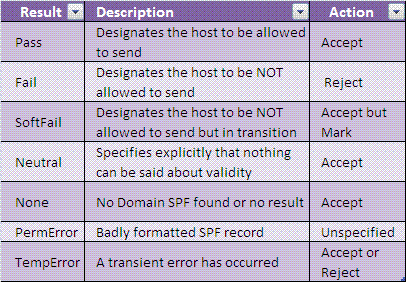Category: Best Practices
Posted by: bagheljas
Fast Public DNS Servers are available free for internet users from trusted vendors like Google, Verizon, DNSAdvantage, OpenDNS and Norton. You also have choice to leave default DNS servers provided by the Internet Service Provider you are currently connected to go to the internet aka IPS's DNS.
You have advantage in configuring your personal laptop using the Fast Public DNS Servers than ISP's DNS by getting the speed of name resolution and protection from the man in the middle and domain phishing attacks foster by a free WiFI and Internet Service Providers.
On MS Windows: Open network connections. Right Click Properties. Open the TCP/IP Properties. Click on Use the Following DNS Server Addresses. Enter your choice from the Free DNS Service Provider table on left. It is recommend to pick the Public DNS Servers from the different service providers for high availability user experience.
In Enterprise setup like coroporate LAN/WAN one must use primary DNS provider from Corporate Intranet that usually starts at 10.x to resolve the corporate intranet DNS site domains and you may select secondary DNS server from a Publlic DNS service provider.
01/28: What is SPF?
SPF stands for Sender Policy Framework that facilitates a validation process to allow email receivers to find out if the Simple Mail Transfer Protocol(SMTP) relay is allowed to relay email for users from a site domain like aol.com, yahoo.com, gmail.com etc.
This helps mark email messages as SPAM sent using someone else email address by the email receiving also known as Mail Exchanger(MX) servers. Enterprise email systems often use SPF framework to prevent SPAM messages delivery to their employees.
It is one of the industry leading standards to identify SPAM. The alternate frameworks to identify SPAM are Domain Keys IM aka DKIM and Sender ID.
SPF implementation depends on the internet’s lifeline Domain Name System TXT Resource Record for a site domain in the authoritative DNS server. Presently, SPF version 1 specifications are in use that helps site domain owner to publish the authorized SMTP relays.
SPF mechanism prefix are “+” Pass, “-“ Fail, “~” SoftFail, and “?” Neutral. Evaluations of an Domain SPF Records and Intended Actions are given below:
It is highly recommended that you setup SPF or similar framework like Sender ID or DKIM for your mail domain to allow MX servers to identify email SPAM and to ensure outbound email delivery. It also helps you protect your brand image by not allowing the SPAMMERS to use your mail domain to send emails.
This helps mark email messages as SPAM sent using someone else email address by the email receiving also known as Mail Exchanger(MX) servers. Enterprise email systems often use SPF framework to prevent SPAM messages delivery to their employees.
It is one of the industry leading standards to identify SPAM. The alternate frameworks to identify SPAM are Domain Keys IM aka DKIM and Sender ID.
SPF implementation depends on the internet’s lifeline Domain Name System TXT Resource Record for a site domain in the authoritative DNS server. Presently, SPF version 1 specifications are in use that helps site domain owner to publish the authorized SMTP relays.
SPF mechanism prefix are “+” Pass, “-“ Fail, “~” SoftFail, and “?” Neutral. Evaluations of an Domain SPF Records and Intended Actions are given below:
It is highly recommended that you setup SPF or similar framework like Sender ID or DKIM for your mail domain to allow MX servers to identify email SPAM and to ensure outbound email delivery. It also helps you protect your brand image by not allowing the SPAMMERS to use your mail domain to send emails.
Disclaimer
The views expressed in the blog are those of the author and do not represent necessarily the official policy or position of any other agency, organization, employer, or company. Assumptions made in the study are not reflective of the stand of any entity other than the author. Since we are critically-thinking human beings, these views are always subject to change, revision, and rethinking without notice. While reasonable efforts have been made to obtain accurate information, the author makes no warranty, expressed or implied, as to its accuracy.
The views expressed in the blog are those of the author and do not represent necessarily the official policy or position of any other agency, organization, employer, or company. Assumptions made in the study are not reflective of the stand of any entity other than the author. Since we are critically-thinking human beings, these views are always subject to change, revision, and rethinking without notice. While reasonable efforts have been made to obtain accurate information, the author makes no warranty, expressed or implied, as to its accuracy.